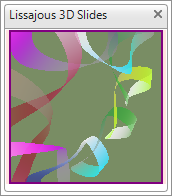
| Home | Music | 3D Animations | Utilities | Code | Search | Forums | About | Contact | Accessibility |
To add this Gadget to the Google Sidebar in Vista - go to Add Gadgets, then copy this url into the Search gadgets field:
http://hosting.gmodules.com/ig/gadgets/file/106104773943559051208/Lissajous-3D-gadget-1.xml
- for the slide show gadget
Or for the Animations gadget (best on broadband), use:
http://hosting.gmodules.com/ig/gadgets/file/106104773943559051208/Lissajous-3D-animation-gadget-2.xml
Then click the search button and the gadget will show up in the search results area (title Lissajous 3D slides or Lissajous 3D animations). Then proceed to add it just as for any other gadget.
This is what it looks like on the Vista desktop
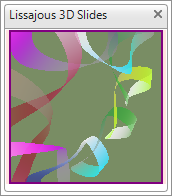
How you add it, in pictures:
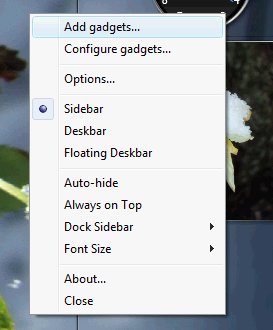
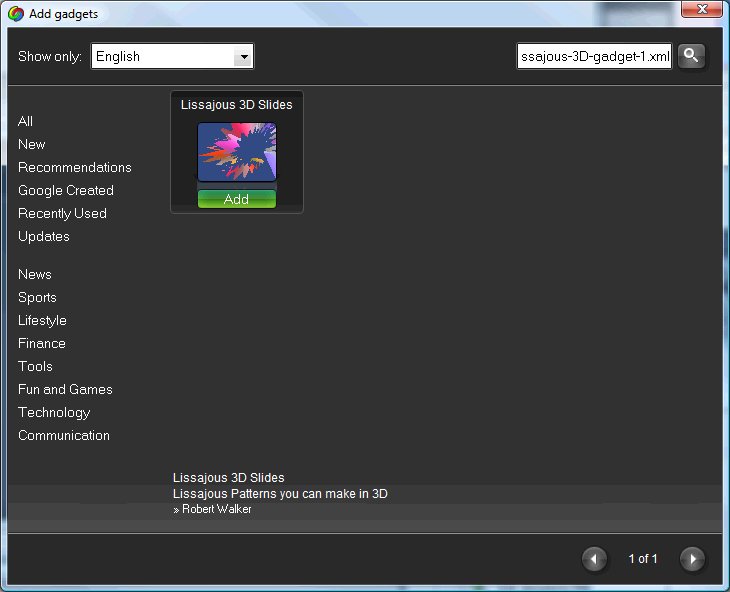
You can also install Lissajous 3D as a screen saver on your computer, also use it to make new animations like this of your own.
The program comes with a Free Test drive with all the features completely unlocked (start the test drive at any time):
To read more about Lissajous 3D, go on to:
The Screen Saver or What is Lissajous 3D
| Disclaimer | Copyright |
| Site Designed with advice from Sojo Media (Thanks!) | © Robert Walker 2008 |
| tool tips by overlib | By Robert Walker |
|
NEW metronome software - Download Bounce Metronome Pro with bounces and conducting patterns to help you stay in time.