What's new - Lambdoma Task for Tune Smithy
updated
Thursday November 6th, 2008
Compare the date at the head of this page with the one shown in Help | About to see if this update is newer than the one you have. The version number may be the same as it changes rarely.
You can opt to be sent an upload announcement every time this page shows a new Lambdoma installer update. To join this list, e-mail Robert Walker ( fts_lambdoma@robertinventor.com ).
Be sure to mention that you want to be notified about the Lambdoma updates only if that is your particular interest. You will then be sent the most recent entry in this section every time I update it. Owners of Barbara Hero's Lambdoma keyboard are automatically placed on this list - you only need to contact me if by any chance you wish to be removed from it.
For a more complete list of changes and bug fixes, including ones that don't affect use of FTS with the Lambdoma particularly, see What's New (general version)
January 2008 - Release of Tune Smithy 3.0
see What's New (general version)
Sorry, I should do a new version of this page detailing the changes in FTS 3.0 most relevant for the Lambdoma keyboard.
MORE LATER.
22nd December 2003
Main thing of interest - now you can move a chord around in the Lambdomma keyboard after you play it. You use the arrow keys to the right of the PC keyboard.
You need to have the PC keyboard focus set to the picture of the Lambdomma keyboard to do this - e.g. click on its title bar so that it is highlighted. Once the title bar is highlighted, this means it can accpet input from the PC keyboard, then you can use the arrow keys to move the chords around after you play them.
You noe need to use Shift + arrow keys now to move the entire playing region around in the infinite Lambdomma.
30th October 2003
New main window view View | Lambdoma - Small . (see head of this page for a screen shot).
Some re-organising of the layout of the Lambdoma view.
Lambdoma view | Show Freq not showing the check mark when you select it - fixed
I've made a Fractal Tune Smithy forum to try out. The temporary url is:
<no longer available>
Within a few days you should also be able to access it at
<no longer available>
It is a try out using the free version of a particular script (the Discus script). Interested in any comments. If it is found useful and suitable then I'll get the Pro version eventually.
20th June
This upload is just a series of bug fixes affecting some of the more advanced FTS features
Important bug fix!
Note. There has been an important bug fix for Lissajous 3D. It can cause out of memory errors in other programs that you have running at the same time if you run one of its animations for a long period of time, or a shorter period on a fast computer - fixed.
For details see: http://tunesmithy.co.uk/Lissajous_3D/index.htm#whats_new .
If you are using Lissajous 3D with Fractal Tune Smithy or indeed on its own, you should re-download it.
Bug fixes for the Lambdoma view :
- if you show the dots to place above the music keyboard and then change between the quadrants or make the entire 16 by 16 Lambdoma then the dots may get squashed into one side of the picture or be out of view in it. Okay when you close the dots and music keyboard pictures and reshow them - fixed.
When you play the Lambdoma notes by moving the mouse around in the dots window then nothing shows up in the Notes Played window even when you have it set to show mouse notes (this would also affect the small range bagpipe and ethnic type scale arpeggios). - fixed.
This next one doesn't directly affect playing in the lambdoma scale - but is relevant if you use your Lambdoma keyboard also to explore lattice and product scales:
If you make a product scale or lattice and have a different instrument for each part in the parts window you would expect the instruments to play each row of the keyboard - since these options are done by making a shifted version of the scale for each part, then each row of the keyboard plays one of the parts. However instead all the notes play on the intrument for the highlighted part in the Parts window - fixed.
10th June
Version number updated to 2.4
This is the version to use with Lissajous 3D
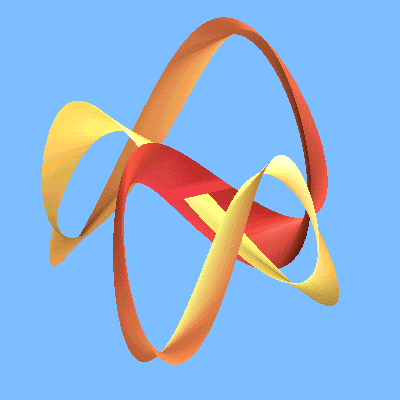
Lissajous 3D Download Page
You can use Lissajous 3D with FTS. Run both programs at the same time. Select Lissajous 3D | Opts | Respond to Fractal Tune Smithy chords , and then whenever you play a chord in FTS the shape in Lissajous 3D will change immediately in response.
The FTS installer now has an option to make five extra shortcuts which you can use to launch FTS with separate configuration settings for each (all using the same folder) - if you wish.
7th June
You can now lock the position of the displayed Labmdoma keyboard window from its sytem menu (click at top left corner of the window) - useful if you find the mouse catches on it when you play it with the mouse.
A bit more work on the auto harmony shortcut keys for the lambdoma view - the O and U ones with the pure auto harmony option didn't switch off the dependence on the direction of melodic moveemnt- fixed..
Some bug fixes for the 3rd of June download (newly introduced bugs that weren't there before):
Not remembering window positions or which wndows to show at the start of each session, or which view to show from one session to the next. Sorry about that - a missed out line of code which meant it was no longer saving all that info at the end of the session - fixed.
If you use use the Lambdoma keyboard with com port 2 then the notes played get displaced eight units to the right in the display area. This is because of the new multiquadrant option - should only do the displacement when that option is selected- fixed.
3rd June
If you play the theremin and at the same time play the Lambdoma auto harmony chords with the chords set to play a new part for each note of the chord, and if you also have it set so that each part plays its notes on the same numbered midi out channel, then the theremin resets to a range of +- two semitones - this happened because they share the same channel - the auto harmony chords needed to take account of the theremin and leave it's channel (s) free - fixed.
24th May
Today's upload has a number of very minor bug fixes - plus an important one for View | Lambdoma | Auto Harmony | Auto harmony chords with each note .
Another bug fix for the com ports input for multi-quadrant Lambdoma. Also purges the com port now whenever you close or open it in case it gets closed in the middle of a read operation.
View | Lambdoma | Auto Harmony | Auto harmony chords with each note - the accompanying chords remain on and don't switch off - not even with F12 - new bug for this option introduced with a recent upload (obviously if yours is already playing okay you don't need this fix) - fixed.
Also - the F12 all sound off now switches off all the notes in FTS as before, but as an extra step, also calls the midi routine to switch off any outstanding ones - this shouldn't be needed as FTS keeps recod of them all - except in the case of an FTS bug such as the previous one..
Finally - if the midi out device selected on the out menu is already open in another app when you start FTS then you may get two or more messages to say the device is already open - once for Midi In if you also use FTS for midi keyboard work - and once for each com port you have open - fixed.
22nd May
A bit more bug fixing of Com input for the Lambdoma multi-quadrant option - fixed
21st May
This is just a bug fix for the new multi-quadrant option - not always opening all the ports when you select the option - fixed.
19th May,
Views | Lambdoma | Keyboard Picture Options - new options here to rotate or reflect the PC keyboard or lambdoma keyboard in the display area. You can also make other types of two dimensional scales here to play from the Lambdoma keyboard.
Created a new Auto Harmony window. This plays chords to accompany the melody line, using overtonal or undertonal chords from teh lambdoma - and idea by Denny Genovese. Various options including broken chords, and an option to use various keys in the Num Pad region of the keyboard to change the harmony or go back to a single melody line as you play.
Views | Lambdoma | Options | Multi-quadrant - this is for anyone who happens to have several Lambdoma keyboards. You can connect one of them to each of your com ports, with each one offset to any position you like in the Lambdoma, and if you have four, will be able to play a 16 by 16 Lambdoma without any need to move the keyboard about in the infinite lambdoma using the arrow keys. Or - you can move all four keyboards simultaneously thus moving a 16 by 16 area about in the infinite Lambdoma.
April 26
View | Lambdoma | Entire 16 by 16 - makes the sixteen by sixteen lambdoma.
View |Lambdoma | Moves - when selected this lets one move the 8 by 8 playing region around within the display region. So for instance if you show the 16 by 16 keyboard you can move to any of the four quadrants within it using the arrow keys.
For PC keyboard, use Rectangular Scale | Movable p.c kbd region which gives a 12 by 4 region to move. You can use the Shift and Ctrl keys for the two notes at bottom right of the region.
23rd April
Now FTS has tool tips :-) - those floating tips that hover above a tool such as check box, edit field etc if you hover the mouse over it for a short while.
It also has a help window that shows extra help for may of the tips. You can tell if extra help is available if it ends with .. Then you show the extra help using Shift + F1 or from
Help | Tool tip extra help
Many of the windows are now resizable - all the ones for which it is particularly useful such as the ones with large areas for entering text, or long lists, or with graphics on them.
You can tell which ones are resizable as they all have maximise buttons, and in fact the border of the window is usually a bit thicker too though that may not be obvious - but just hover the mouse over the border, and if it turns into a double headed arrow then that shows it is resizable too.
View | Lambdoma | Options | Add tonality info to Notes Played - shows the tonality info in a line below the notes played window. If it is a utonal tonality (upper number staying constant) it shows it a bit above the bottom of the window, and if it is otonal, shows it a bit below.
View | Lambdoma
New way of navigating the Lambdoma - the rectangular scale you see in this window is a view onto the infinite Lambdoma matrix - and now you can move this around using the arrow key, which moves it up / down or left / right by whatever you have selected for the width and height of the scale.
View | Lambdoma | Caps Lock (also in Rectangular Scale... | Caps lock etc. moves scale)
Now you can move between the various quadrants also using CAPS , NUM and SCROLL lock, and move temporarily by holding down the Ctrl or Shift keys. Only takes effect when the Lambdoma picture is active - you have to show it and also make it active by switching to it so that its title bar is highlighted.
Note, if you press Alt within this window you will no longer be able to use these shortcuts - that's because Alt switches you to the system menu - it is the first key in the sequence Alt + space to show the system menu with move, resize, close etc. If that happens to you, just press Alt again to use the shortcuts.
18th April
View | Lambdoma | Options | Lambdoma Preset for Notes Played
It looks like this:
Lambdoma score preset
You read it from bottom to top so that the first group of four lines (one left blank) is the first row of the keyboard, then the next group of four with the dotted line to start it is the second row and so on. So rather than describe what pitches to play it just tells you what key to press - like tablature I suppose. You'd also add a note to say what quadrant it is, or more generally, that it's the 8 by 8 starting from a particular ratio.
For a bit more about the details of how it is made, if you want to customise it, see today's entry in What's New (general version) .
17 April.
Bs | :Lissajou Options | Custom formula now runs faster for any number of repeated uses of sin or cos e.g. sin sin sin cos cos (x) or whatever.
16th April
You can now also show note names and other types of information on the PC keyboard or the Lambdoma - click Play Opts in the Lambdoma view or the Opts button below the PC keyboard icon followed by Play options.
Here for example is what the Lambdoma keyboard looks like with c set to the usual pitch for the Lambdoma of 256 hertz, and in 31notation:-et
Diamond keyboard - in 31-et notation
Now some more things for View | Lambdoma
Diamonds - shows a diamond keyboard like this picture:
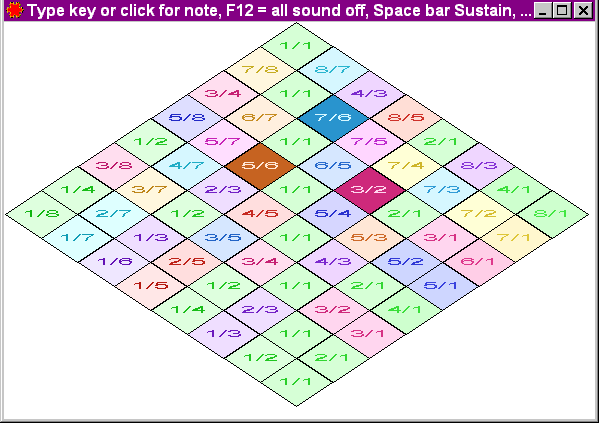
Also option to add a title showing the otonal / utonal relationships of current note with previous or simultaneous notes. That's from Options | Add tonality info to Lambdoma pic . There also there's a new, somewhat specialised option here to send on the tonality information encoded as a note number in a separate control channel, using one note for each type of otonal or utonal harmony detected. You would first exclude this channel from ordinary playing probably from Out | Options - or just make sure its notes are out of range of the notes you are using otherwise. The first note number here is used for otonality n/1, the second for n/2 and so on. Preset to 0 so that means midi note 0 gets set for otonality 1, and 1 for 2 etc, then similarly for Utonal - Midi note 11 gets sent for the first utonality, 12 for the next and so on.
Bug fix - Bs | Notes Played | Options | Intervals - not showing all the lambdoma intervals there - fixed.
12th April
Lots more work on the help, including new help for the colour coding window, Lissajou options, and rectangular scale window (all accessible from Views | Lambdoma amongst other places).,
Bs | Lissajous Options | Segs - lets you set the number of segments per turn - this is following the example of this Java applet:
http://www.math.com/students/wonders/lissajous/lissajous.html
Bs | Lissajous Options | Formula - you can change the formula used from sin x to e.g. sin cos x etc and see what happens.
In this same window, the scroll up / down arrows for the x and y increments now keep scrolling around from 0.5 to -0.5, so you can see the figure "rotating" if you keep the scroll bar held down and your comptuer is fast enough for the rendering (but FTS isn't as fast as that Java applet - I think maybe Java must use Open GL or something - FTS will need to do the same, or use Direct X as is usual for Windows apps.).
Bug:
If you have Lissajous Options | Always show this number of cycles... set, e.g. to 6 (which is the preset), and then make a Lissajous figure with less than 6 cycles, it won't fade all the way to red - e.g. the 1/1 : 1/1 circle was mostly blue - fixed.
10th April
Help for View | Lambdoma | Colour code options , Lissajou Options , and Rectangular scale .
5th April
More work on help and help contents.
FTS wasn't working with the Lambdoma in XP as mentioned - this is now fixed hopefully with this update.
If you show the Lambdoma keyboard picture in FTS and use the new Set Duration option, notes get highlighted for as long as you hold them down rather than staying highlighted until they switch off at the end of the duration as one would expect - fixed.
2nd April - forgot to mention - Lambdoma doesn't show up on the In menu if you have no Midi In devices - this should be fixed now. Also, it seems that FTS isn't receiving from the Lambdoma keyboard yet in Windows XP - under investigation.
2nd April
You can now use Set Duration - to set a note to play for e.g. four seconds after you press the key, with no need to keep it held down. If one uses this option you may be interested to set Drone | Switch off in pauses to 0 seconds so the drone stops immediately when the note ends. Normally the drone continues for a short while after the note ends - that is because if you are playing a melody above a drone, the drone may sound better continuous rather than as lots of short notes.
If you use Set Duration and play several notes one after another, with each one starting before the previous one finishes, they build up to make a chord. Then, to get the chord to end crisply, all the notes of the chord switch off at the same time - four seconds after the last note was played in this case.
Options | Com port | Custom - instead of opening one of the higher numbered ports, this had the same effect as choosing com 2 - fixed.
Improvements in the help - edited for more clarity and to get it up to date in places.
31st March - later in day
Options | Com port | Custom - so that one can enter a com port number greater than 2 for a computer (e.g. laptop) with a USB to Serial port adaptor. See the updated Getting Started section on this page for details.
31st March
New image icons for the Lambdom and Lissajou buttons - called Lambdoma.bmp , LambdomaPressed.bmp , Lissajou.bmp and LissajouPressed.bmp in the skin folders if you want to make your own custom versions of them.
Bs | What to show on Keyboard pics | Colour Code Options Improvements in layout.
Bug fix: The Lissajou window would sometimes show an extra fragmentary line or triangle if the curve continues beyond the point reached in the drawing - fixed.
25th March
Bs | What to show on Keyboard pics | Colour Code | Custom Colour codes - now you can edit the custom colours via the Colours window.
You can now save Lissajou figures and open them - the resizable figures that you see in FTS. This means that you can show any of your figures again in FTS, to resize then remake the image, or change the colours etc - see Bs | Lissajou Options .
Speeded up start up for FTS (fixed a bug that was slowing this down).
22nd March
View | Colours | What to change | Lissajou Colours - Background , Lines , Start colour , End colour and Text can now all be changed.
Bs | Lissajou Options - now you can choose between Follow RGB line in colour space (e.g. Red - Dark Magenta - Blue), Follow hue arc (e.g. Red - Bright Magenta - Blue), and Hue arc - long way (e.g. Red - Orange - Yellow - Green - Blue).
Here are a few examples
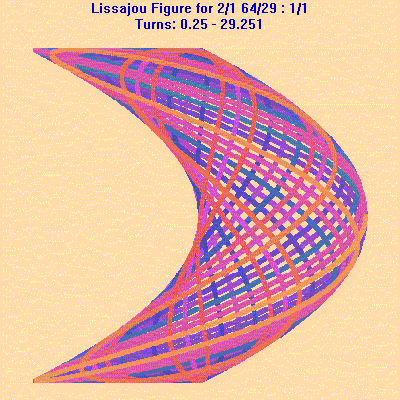 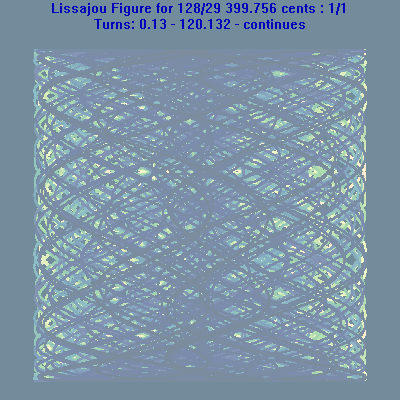 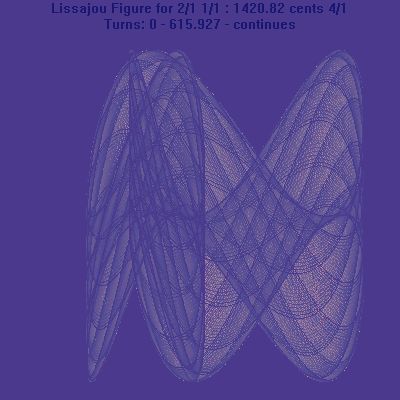
Update for note ons only - here the idea is that after playing a chord of say three or four notes, if you then release the keys one at a time, it will continue to show the Lissajou curve for the triad or tetrad. When unselected (which is the standarad setting), then as you release the keys it will then show the curve for the triad, then for the diad, - then stop there because you can't draw a Lissajou one note curve.
Start curve at (changes shape) - here now you also have Sync. x, y - preset to selected - but when you unselect it, you can start the horizontal and the vertical axes of the Lissajou at different points .This amounts to starting the two waveforms that generate it out of phase with each other, which changes the curve. Even when both start together, starting at a different point in the cycle will change the curve if the waveforms are of different frequencies..By way of example, if you set these numbers to 0 and 0.25, then the 1/1 : 1/1 curves become diagonal lines instead of circles.
Show curve as it is drawn - here you can draw it fast, slowly (and specify how many turns to do per second), or at Draw at constant speed until time is up - for a curve which doesn't join up, that just draws it as fast as it can, but for one that does join up, it draws it slowly enough so that the entire curve takes all the time you have allowed for the drawing to take in the Max time to spend drawing picture .
View | Colours | Choose from custom colours | Wheel - shows the colour you are editing using a colour wheel with hue, saturation and brightness.
View | Colours | Choose from custom colours | Reset
Views | Lambdoma | Colour code | Options
Here is the most recent version of the Lambdoma keyboard picture:
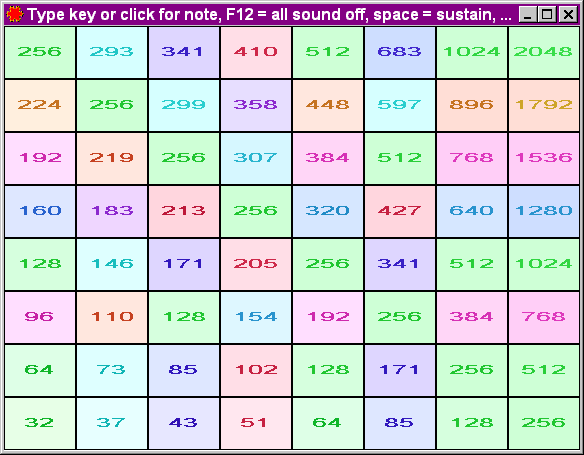
You can also use the colour coding now with the Notes Played window and with the PC keyboard layout:
Bs | Notes to Play for p.c keyboard | Colour code options.
You can also open various preset colour schemes and make and save your own ones. Naturally not restricted to octave repeating colour schemes - there is a box where you can set the interval of colour repetition, so if you want the colours to repeat at 3/2 for Wendy Carlos's gamma, say, or 3/1 for the Bohlen Pierce scale, or a stretched octave for a gamelan scale, or whatever, you can do so :-).
Here for instance is the PC keyboard 12 tone layout according to the colour scheme of the Rosicrucians:
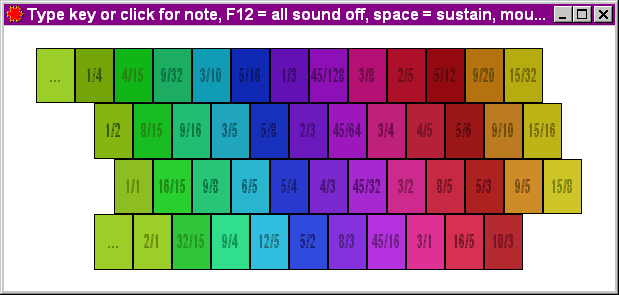
See http://www.harmonics.com/lucy/lsd/colors.html
18th March
Views | Lambdoma | Colour code
Now the title of the main window shows the scale description. Now when you make one of the quadrants, the scale gets called "First Quadrant", Second, etc as appropriate - which you will see in the title bar.
Fixed some glitches in the colour Lissajou figures, and added options to configure the colours, add titles etc. Here are some more examples:
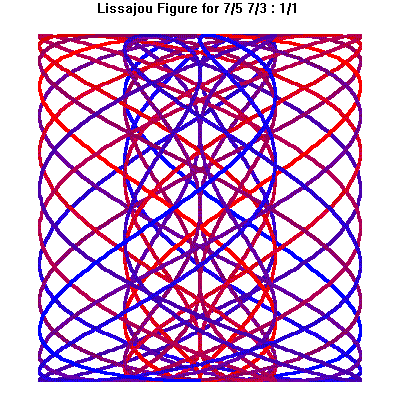 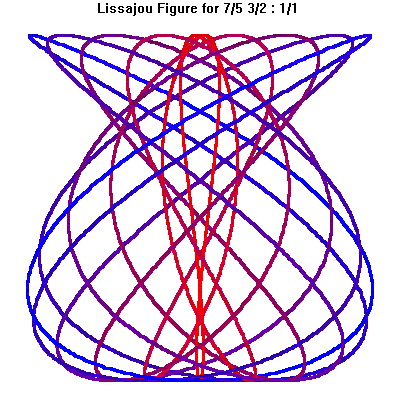
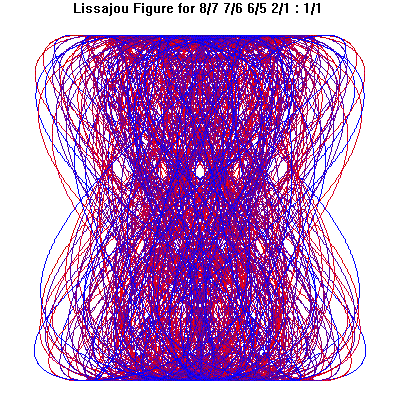 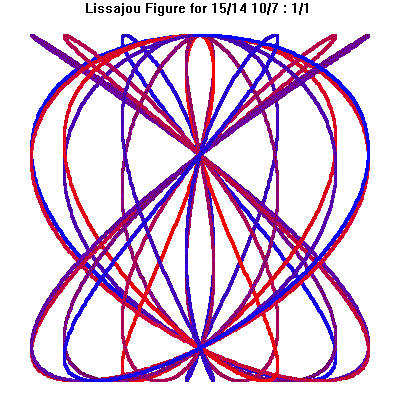
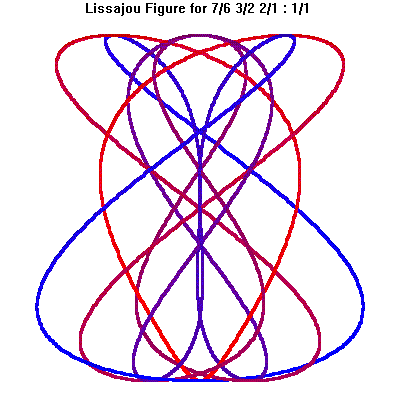 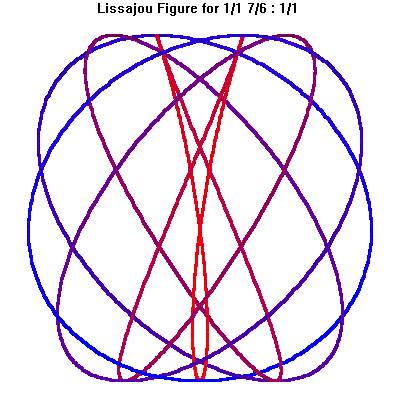
And how it looks in FTS:
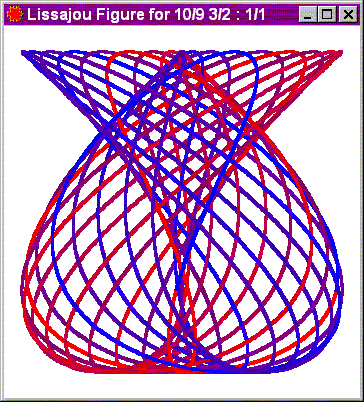
16th March
Lissajou button - opens a window showing a Lissajou curve - well - a generalisation of Lisajou curves - it's the same thing for diads, but also shows curves for triads and chords with more than three notes.
Here is an example:
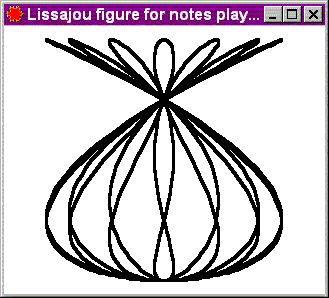
7/6 3/2 2/1
If they are all set to the same pan position, it draws one of them (here 7/6) as one axis and the other two as the other axis.
If they are in separate pan positions, as for the drone, it puts the ones to left of centre on one axis, the others on the other axis, and sets the angle between the two to the amount of the pan between them so hard left and hard right count as 90 degrees.
(N.B. It should be possible to speed up the drawing for the more complex curves - this is just a first draft of it).
15th March
Optional 60 day evaluation for Lambdoma keyboard users (contact me for details, support@tunesmithy.co.uk )
13th March
Bs | Test Pitch Bend Range
11th March 2003 - first release of the Lambdoma installer
top
|